How-to Generate Content Ideas Using Analytics
How-to Generate Content Ideas Using Analytics
Generate quality content over quantity 1 good webpage is better than 100 webpages.
Wondering what to write about today? After creating content for a long time, it’s obvious for you to feel like you have covered every possible topic related to your niche. You feel like you’re out of content ideas, and no matter how hard you brainstorm, no good idea seems to come to your mind.
If you are going through the same phase, here’s some good news for you. Your Google Analytics report can tell you what exactly to write about for your next content whether its articles or blog posts.
Most marketers use their web analytics to determine the quality of their content and how their users behave on their site. But not many of them use it for planning their content. But by analyzing your user behavior, you can easily understand your user’s interests and needs. You can then use the information to come up with content ideas for your blog.
1. Use Search Console Report
The Google Search Console report in Google Analytics gives you an insight into the actual search queries through which a visitor lands on your site. So by analyzing that, you can identify the search terms that triggered impressions and clicks for your website.
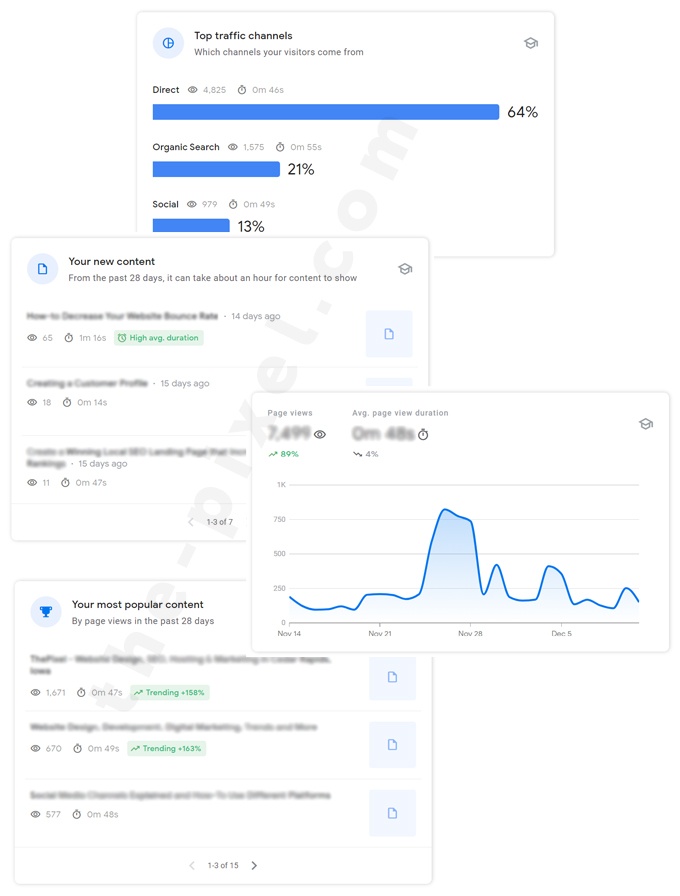
By further analyzing the search console report, you can identify what exactly the intention of the user was when they landed on your site. This can be to find a tutorial on how to use a certain product, to find a product review, or anything similar.
Knowing this helps you come up with topic ideas that are created with the search intent of your target audience in mind. So your search console report can not only help you find content ideas for your blog but can also help you come up with ideas that your users will love.
2. Look for Best Performing Blog Posts
Another brilliant way of finding content ideas from your analytics reports is to find your best-performing blog posts. Identifying the post with the highest number of engagements can tell you the kind of articles that are already performing well for you.
So you now know that your visitors are interested in such topics, and you can create more of such content for your website and blog. You can create variations of these blog posts to have more of such similar content. You can also just brainstorm ideas related to your top-performing blog posts. For example, if your post is about ‘How to create a yoga site,’ you can think of ideas like, ‘X different yoga poses for XYZ,’ or ‘Best time to Practice Yoga,’ ‘Health benefits of yoga,’ etc.
Sometimes, you can even combine different best-performing posts with seeing if you can come up with any topic ideas by fusing both the topics together.
3. Track Outgoing links
Tracking your outgoing links can be another amazing way of understanding what your visitors are interested in reading about. This will give you an idea about where exactly your visitors are going right after exiting your website.
Examine the external resources to identify the kind of topics they are publishing. You can use them as inspiration to come up with new post ideas for your website. However, there’s a problem. Google Analytics, by default, doesn’t track outbound links. But you can use plugins like MonsterInsights to track such links. This plugin is free and is super easy to use.
4. Discover the Keyword Intent
Google Analytics is a brilliant tool to get a closer look at the search intent of your users. You can easily do that by viewing your Search query reports. For that, just go to Acquisition > Search Console > Queries.
Here you’ll find the keywords that match your business. Ideally, there are 4 types of keywords.
- Navigational: In this type of keyword, users search for a specific website. For example, Amazon.
- Informational: Here, your users search for the answer to a question. For example, how-to kinds of posts fall into this category.
- Investigational: Users search for information that may result in a transaction. For example, best mobile phones, best washing machines, etc.
- Transactional: Users are ready to make a purchase. So they will look for specific products based on their needs.

Now, based on your business type, you can figure out which keyword type will suit you the best. Knowing that will help you come up with content ideas that will lead to quicker conversions. For example, if you have a business website, you need to focus on transactional keywords rather than informational ones.
Hire ThePixel to build your next website!
Since our founding in 2008, we’ve created and launched many types of business websites. Over the last decade and we’ve learned a thing or two! That’s why we’re masters of our craft, let us help you build the website of your dreams – one that generates traffic, leads and conversions.
Are you ready to start? If yes, contact ThePixel and one of our representatives will guide you through the website phases and how the process works either by a Zoom Meeting or phone.


