B2B Website Redesign
B2B Website Redesign
10 Things to Remember for Your B2B Website Redesign
Your B2B website is one of, if not the most, important aspect of your company. It’s essential to keep it up-to-date and aligned with key messaging points and branding elements. While the front end of your website, what your site visitors will see, the backend is crucial to maintain and update as well. So, all aspects of your website need to be updated and maintained to ensure continuity in both the backend and frontend. But, if a website redesign is in your future, or you’re even undergoing one right now, there are important things to remember and incorporate.
First, there are various reasons for a website redesign including:
- It is out-of-date and needs to be updated
- Your company went through a rebranding and it needs to depict new colors or messaging points
- Moving to a new Content Management System (CMS)
- Aiming to increase and achieve new goals
Website redesigns can offer their challenges but it’s important to have goals and a strategy. To ensure that your website redesign is as seamless as possible, use this ten-step checklist,
1. Benchmark Your Website Metrics
Google Analytics is the ideal place to collect and review your website metrics. When doing this, look at the metrics over the past year and record the history of the following:
- Number of page views, visitors and unique visitors
- Bounce rate
- Time on site
- Current SEO rankings
- Number of leads/form submissions
- Number of conversions
Benchmarking these data points will help you compare progress after your website redesign is complete and can give insight into new elements are performing.
2. Set New Goals
Answering this question can help guide your website redesign efforts: “Why are we doing a redesign and what are we trying to achieve with the new site?” Define the new goals against the current metrics tracked and create goals such as:
- “Increase form submissions by 10% monthly”
- “Increase traffic to an eBook and improve downloads by 20%”
3. Conduct a Content Audit
A content audit can help you define your most viewed content, most visited pages, most clicked links and more. Search engine optimization (SEO) is important when performing the audit. Keeping your keywords in mind when filtering through your content can also help you understand what’s working and growth opportunities.
While this isn’t the only way to rank your pages, you can do so by:
- Most viewed content
- Most shared content
- Most clicked content/pages
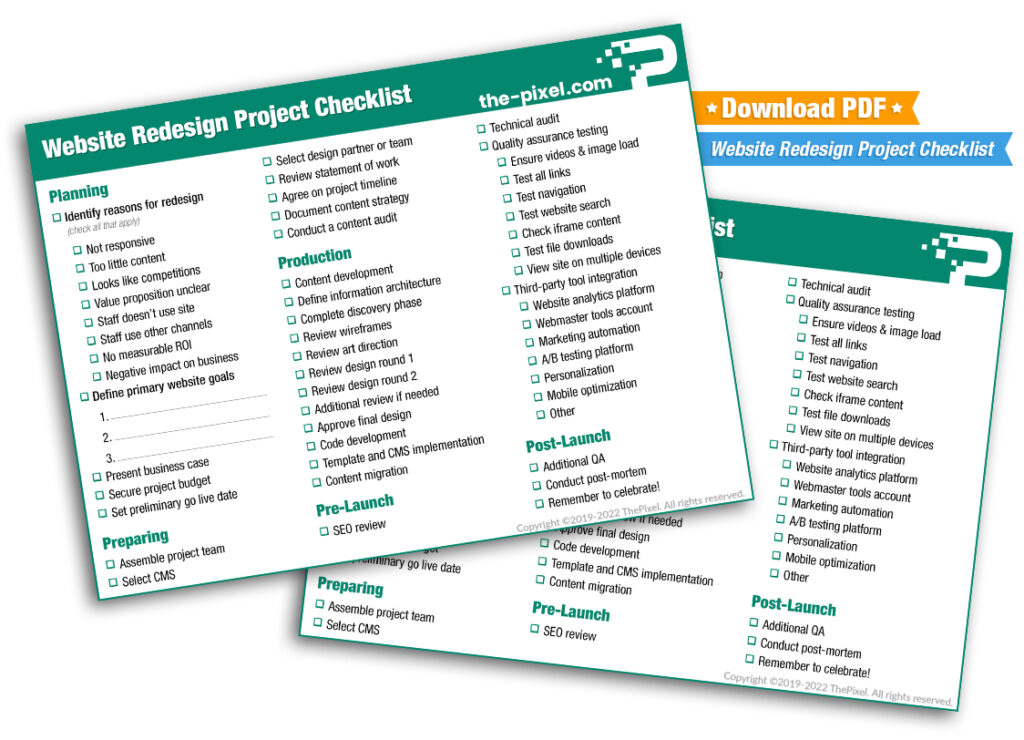
4. Analyze Your Competition
You want your website redesign to stand out. Whether it’s just updating a page layout or the whole site, it is necessary to research your competitors and their sites. Because you will be competing with them, it can be useful to understand how their website is. Make a list of what you don’t like, what you like and what you’re going to do differently to do it better.
5. Think Mobile First
It’s been a long time to ensure that websites are mobile responsive, but with the shifts in buyer behavior and Google indexing, being mobile-first is what matters most. All of your pages must be optimized for a mobile experience as more than half of all web traffic is mobile.
6. Have a Clear and Concise Value Proposition
Along with a refresh, confirm that your value proposition is unique and highlights your expertise. Remember that claiming that you offer what others offer, is not unique, nor is it competitive. This might be an opportunity to update your value proposition as well if it does not convey why your offering is unique and valuable.
7. Speak Your Buyer’s Language
Speak to your site visitors in a language that they prefer and easily guide them to the content they are looking for. After they find what they’re looking for, give them more information that either supports their interest or helps them gain more insight.
8. Optimize Your Content for Search Engines
- Create a 301 redirect strategy and record all redirects in a spreadsheet or document
- Pick focus keywords per page
- Use SEO tactics to support your keywords words such as internal links and header tags (H1, H2 and H3)
- Do your keyword research and make sure your keywords are up to date
9. Refine Calls-to-Action
Calls to action (CTAs) offer visitors the opportunity to further engage with your brand. These can be critical for them to take the next step as a prospect. Updating and refining these for your redesigned website can yield many benefits and help you meet new goals that you set around increased conversions. Provide call-to-actions with offers to content assets such as:
- eBooks and white papers
- Email newsletter subscription
- Free Trials
- Contact Us/Consultation/Demo
10. Update Your Content Strategy
Your website is filled with various content including blogs, press releases, product pages and more. While you might already have a content strategy in place, this is a perfect opportunity to take a second look at it. Brainstorm ideas where you can improve content performance or where you can add new content pieces to help drive more traffic and conversions.
After the Site Launch
Now that your website redesign is complete, the work is almost done! Use this checklist post-site launch:
- Promote your new website on social media, in press releases and anything else that makes sense
- Confirm all redirects are working
- Check Google Analytics daily, weekly or monthly and review the metrics against your goals
- Revise keywords if necessary
- Continue to post new content
For whatever reason you are conducting a website redesign, or maybe you are just considering it, this checklist is sure to put you on the right path to success.
Hire ThePixel to build your next website!
Since our founding in 2008, we’ve created and launched many types of business websites. Over the last decade and we’ve learned a thing or two! That’s why we’re masters of our craft, let us help you build the website of your dreams – one that generates traffic, leads and conversions.
Are you ready to start? If yes, contact ThePixel and one of our representatives will guide you through the website phases and how the process works either by a Zoom Meeting or phone.


