How-To Conduct a Simple Website Audit to Improve Your SEO
How-To Conduct a Simple Website Audit to Improve Your SEO
Why you should conduct a website audit
Managing a website is a bit like owning a house. It might look lovely on the outside, but it needs regular upkeep and maintenance for it to stay in tip-top condition. That’s why you should conduct a website audit. It’s a chance to take an inventory of everything you have so you can plan your content more strategically and to enhance your website’s SEO.
It’s no secret that a periodic content review is a way to get more – and better – traffic to your site. Google’s not too fond of old content, and as a result, the search engine can limit traffic to your site if it’s not kept up to date.
You should aim to conduct a massive website audit annually – we do ours in January – followed by quarterly check-ins to update your content list. But if you’ve never done a website audit before, here’s a simple guide to help you along the way.
1. Establish your website audit goals
Beyond wanting to stay on the good side of search engines, there are several reasons why it’s important to audit your website. For starters, you’ll want to discover your best performing content that consistently brings traffic to your site. By identifying these gems, you can work out how to optimize them so they can add even more value. For instance, you might want to embed an asset such as a Slideshare or e-mail capture form into the content to help increase conversions. You’ll also want to identify any content gaps to determine the kind of content you should be creating in the future.
A content audit will help you figure out what resonates with your website visitors, and this insight can provide you with ideas for supporting, and preferably evergreen, content. Another goal of a website audit is to remove duplicate content. Multiple pieces with the same information can impact your traffic, as search engines can’t work out which version is more relevant in a search query – so it’s more likely to reduce the visibility of both versions.
Finally, if you have pages that get minimal clicks, an audit will give you the chance to eliminate stale content.
2. Find your URLs
Analytics tools like Google Analytics or Adobe Omniture not only provide insight into your visitors, but it’s a source for most, if not all, of your URLs – the links to your web pages. In your Analytics account, select Behavior / Site Content / All Pages to get an overview of your website content and see how it’s performing. The type of business or organization you have, along with the age of your website, will determine how many URLs you’ll be dealing with. The most important thing is to see what you have, so you can chip away at the audit as long as you need to.
For a ready-made Excel doc to work with, export your pages report from Google Analytics. Change your date range to cover 12 months and show the maximum number of rows for the number of pages you have. Our website has 167 pages, so we showed 250 rows.
Once exported, you’ll need to do a little clean-up so you have the exact pages you need. Delete irrelevant pages, and go through your list to delete any other URLs that don’t lead to specific pages. The easiest (and quickest) way to do this in Excel is to freeze your top row in ‘View / Freeze Top Row’. In ‘Data’, select ‘Filter’ and pick out the pages you want to remove.
To determine the value of a URL, your most important metrics are ‘Page Views’ and ‘Bounce Rate’, so delete or hide your other columns in your document. Add the following columns to your inventory:
- Title – of the page
- Meta description
- Categories
- SEO keywords
- Number of backlinks (backlinks from quality websites help to improve your ranking)
- Action – Keep as is, Improve or Remove
- Further recommendations
- Date updated
- Date to re-review
For a more comprehensive audit, you might want to analyze other factors such as the number of images present, image all tags, word count, number of comments, or number of social shares.
3. Establish your website audit workflow
Now the real work begins. The most productive way to audit your pages is to sort your Excel document by high to low performing content (using Filter). Visit each page and work through the different columns in your document, analyzing the value of each page and making a note of possible recommendations.
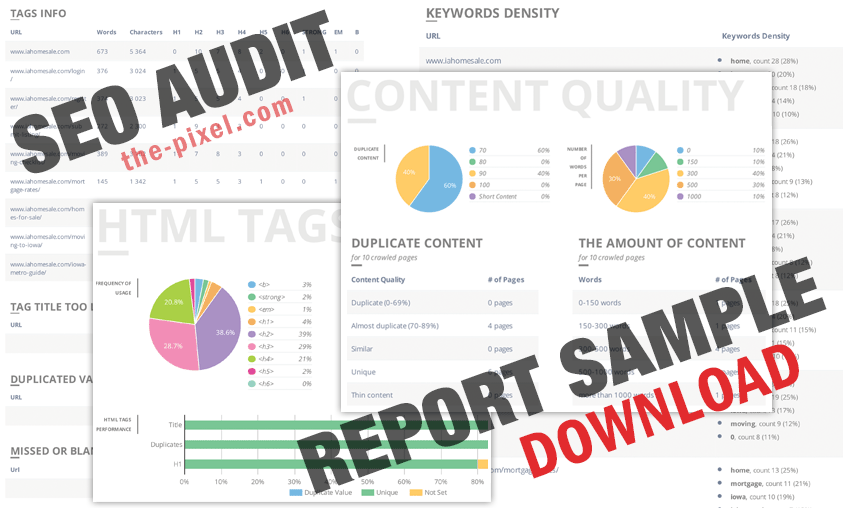
4. Refreshing
If you have content that is performing well or has a good number of backlinks but may be out of date, give it a refresh so it’s relevant and timely. Update time-based references (such as ‘yesterday’ or ‘today’), change relevant tenses (i.e. ‘is’ to ‘was’), and add a blurb at the top of the page to note that it’s updated. Refreshed content should also be republished with an updated time stamp and re-promoted.
5. Recycling
For old pages that offer little value, you might want to delete it and create a new blog post related to the topic. However, as the URL for the original post may be linked on another website, you should create a 301 redirect of the old URL to the URL of your new post so you don’t get 404 errors (which can hurt your SEO). If you use WordPress, the Redirection plugin is ideal for setting up redirects.
Finally, a project management tool like Basecamp or Trello is handy for assigning tasks or scheduling a regular review of your content.
A website audit can feel like a massive admin job, but rest assured, if you do your audit as and when you can, you’ll no doubt reap the benefits of putting your house in order.
Hire ThePixel to build your next website!
Since our founding in 2008, we’ve created and launched many types of business websites. Over the last decade and we’ve learned a thing or two! That’s why we’re masters of our craft, let us help you build the website of your dreams – one that generates traffic, leads and conversions.
Are you ready to start? If yes, contact ThePixel and one of our representatives will guide you through the website phases and how the process works either by a Zoom Meeting or phone.


